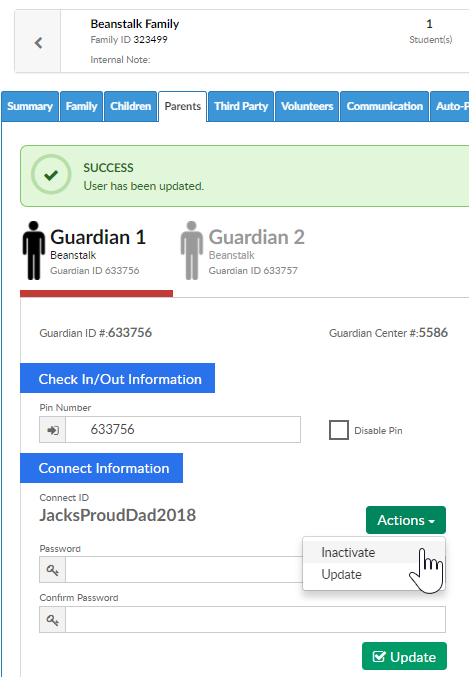To add or change a username or password for a parent so they are able to access the parent or Connect portal, go to the family's record within the system- then select the Parent tab.
Be sure the correct parent is highlighted.
To add a user to the portal, select the Add Portal User link-

Add the username, then press save. Note: the username must be unique across our servers- you will be notified if the entered name has been taken!
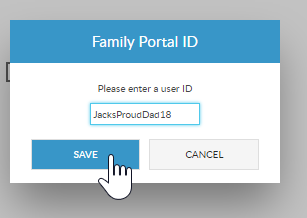
As a default the password will be the same as the username. If the password should be updated enter the same password in the Password and Confirm Password Fields. Password requirements will be displayed to the left of the password boxes in grey.
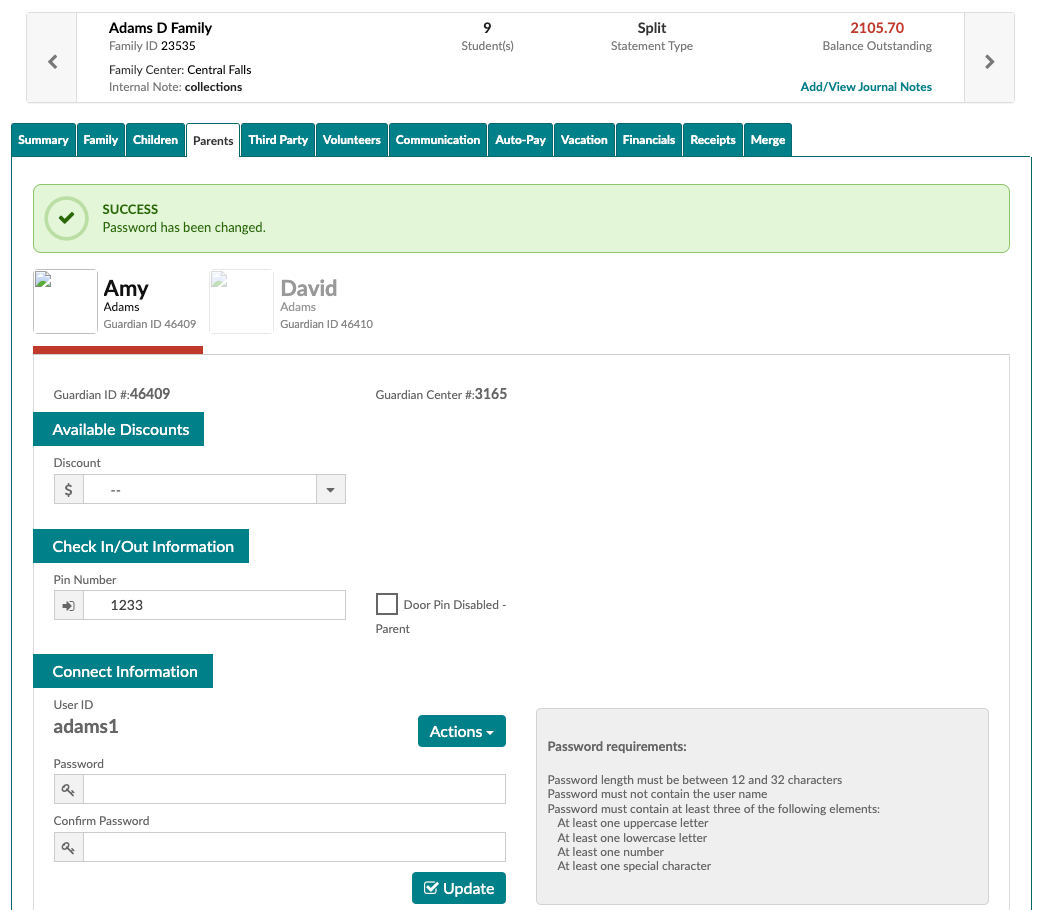
To update a username, select the Actions menu. Then select the update link

Add the new username, then press Update.

If the user should no longer be able to access the portal, select the Actions menu, then press the Inactivate button. The user will no longer be able to login to the portal. At any time access can be changed by selecting the Actions button and press the Activate option.