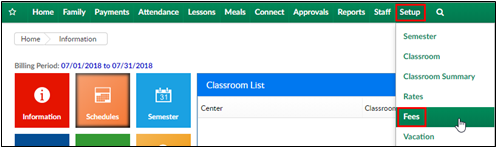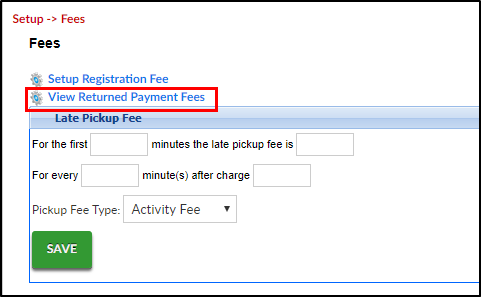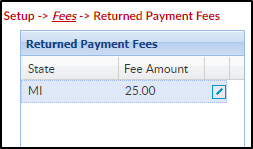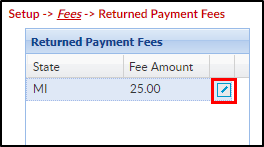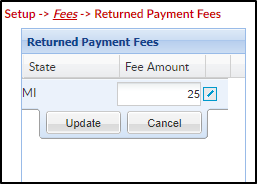View/Edit Returned Payment Fees
Administrators can setup an automatic charge for any payments that are returned by the bank. Return payments include insufficient funds, an incorrect routing number, or a payment was stopped. To set up a fee for a returned payment, follow the steps below:
- Click Setup, then select Fees
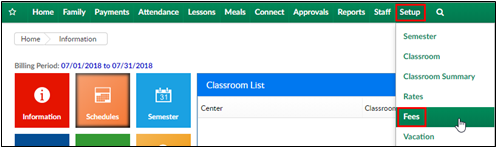
- Click View Returned Payment Fees
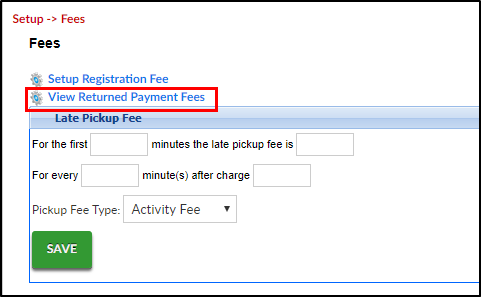
- A list of current Returned Payment Fees will display. Please Note: if additional fees and states need to be added to the system, please contact support (scwsupport@procaresoftware.com).
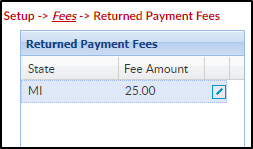
- To edit the fee, click the modify icon
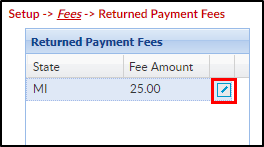
- Change the fee amount
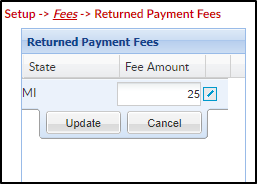
- Click Update
Key Point: If this fee should be charged automatically, batch jobs must be set on the back end. Once values have been set on this screen, submit a ticket to the Care portal with the date and time the batches should begin to process.