Procare’s Engagement functionality is intended to be used along with Procare SchoolCare Works for your complete child care management solution. Data about students, parents, staff and pickups automatically syncs from Procare SchoolCare Works so there’s no need to enter that information into the Engagement website. For information on using the engagement features, see: Engagement Overview.
Updating Family Information
This section explains what data syncs from Procare SchoolCare Works to Engagement so you know exactly what will be updated and where the data comes from. The sync is one way—from Procare SchoolCare Works to Engagement—and includes new information and changes made to family members, children, staff, and rooms.
Changes to family information, staff, or rooms must be made in Procare SchoolCare Works so they can be synced to Engagement. Engagement displays a lock icon next to information that comes from Procare SchoolCare Works.
Important: Only children with an enrollment status of Active will sync to Engagement.
School Information
The following data for your school syncs from the Home > General screen in Procare SchoolCare Works to the School Settings > School Profile screen within Engagement:
- Center Name
- School Address
- School Phone
Updates to the School Name, Address, and Phone fields will sync to Engagement to update the school information.
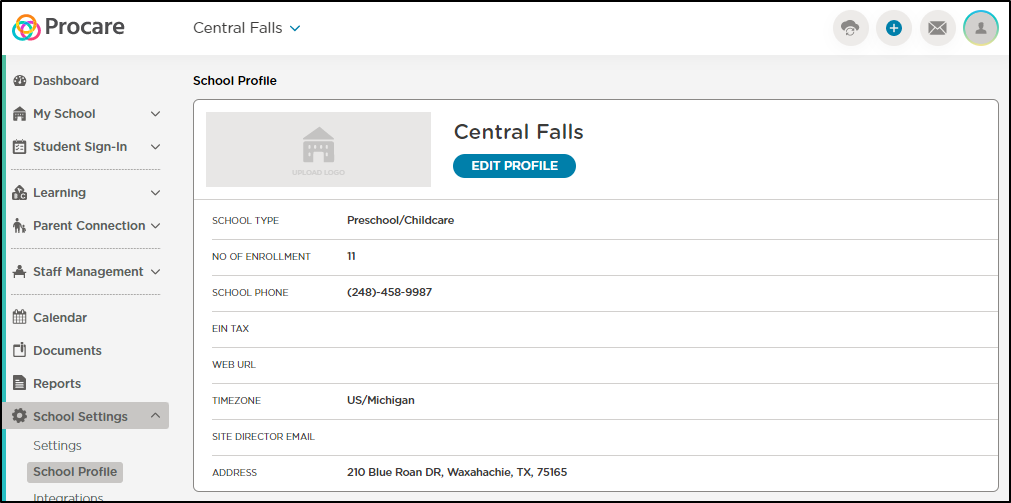
Staff
The following data for your school’s staff syncs from the Staff > Staff List screen in Procare SchoolCare Works to the Staff Management > Staff screen in Engagement:
Please Note: In order for a staff member to sync from SCW to Engagement for a specific center, that center must be set as their default center in SCW.
- Teacher/Staff ID
- First and Last Name
- Hire Date
Important: Staff profiles will sync only if their Employee Status is Active.
Family Data
The following data for your school’s families syncs from the Family Record in Procare SchoolCare Works to the My School > Students screen within Engagement:
Child/Student
- Admission/Personal tab
- Student First and Last Name
- Student ID
- Child Enrollment Status (Important: Only Active children will sync to Engagement)
- Enrollment Date
- Date of Birth
- Siblings
- Program/Room Assignment tab
- Room name
- Effective Date
- End Date
- Schedule

Parent
Please Note: Parents will only sync from SCW to Engagement if 'Disable Pin' is not checked on their parent profile.
- First and Last Name
- Cell Phone Number (if the 'Cell Phone' field is blank, it will pull a phone number in the following order: Best Phone Number, Home Phone, then Work Phone)
Contacts/Pickups
The following information will sync from Procare SchoolCare Works from the child profile > More tab > Contacts:
Please Note: The 'Can be released' field must be checked and there must be a relationship selected for contacts/pickups to sync to Engagement.
- First and Last Name
- Relationship
- Cell Phone Number (if the 'Cell Phone' field is blank, it will pull a phone number in the following order: Home Phone, then Work/Employer Phone)

Room Information
The following room information will sync from the room profile in Procare SchoolCare Works to the My School > Rooms screen within Engagement:
Please Note: For rooms to sync from SCW to Engagement, the 'Primary Room' and 'Active' fields must be set to Yes in SchoolCare Works (Setup > Rooms screen).
- Room Name
- Age Range

Attendance/Pickup
Child/student attendance is a one-way sync to Procare SchoolCare Works from Engagement.
When students are signed in/out from Engagement, the attendance details will display on the Attendance > Attendance Journal screen.

