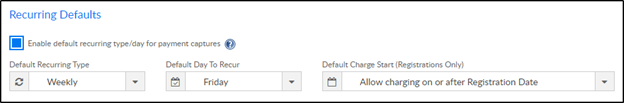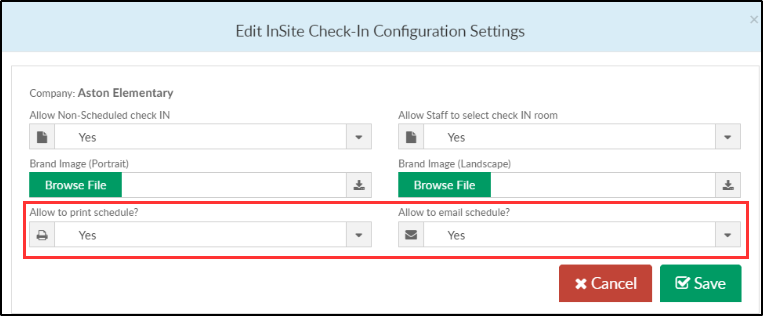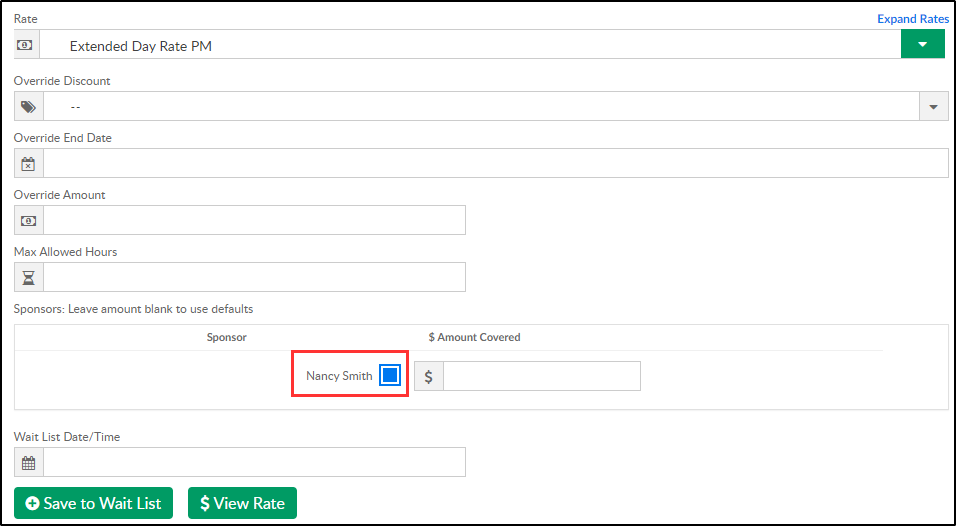The following features and enhancements will be available on DCW/SCW on March 26, 2021.
Miscellaneous Enhancements
- Enable capture credit card functionality for Tuition Express customers. The following setup is a two step process and must be completed in the order listed. [DCW-151, DCW-319, DCW-321, DCW-323, DCW-1491, DCW-2737, DCW-2739]
- The Recurring Defaults from the System Config > Auto-Pay screen must be setup. Once setup is complete, the defaults will be set on the Family Record > Auto-Pay tab under the billing schedule if you choose to save payment method from registration.
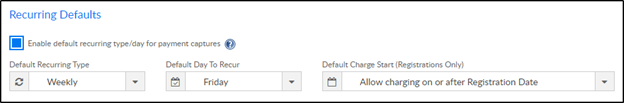
- During new family registration, credit card information can be saved for future auto-payments depending on your "Capture Credit Card as AutoPay" choice on the System Config > Registration tile.
- When "Yes" is selected, parents are required to check the box to authorize the center to store the payment method for future auto-payments. Registration cannot be completed without checking the box.
- When "No" is selected, there is no checkbox for the parent, the payment method will not be saved, and the registration can be completed.
- "Optional" allows parents to have the choice to save their payment method, but it is not required. Registration can be completed without checking the box.
- The Recurring Defaults from the System Config > Auto-Pay screen must be setup. Once setup is complete, the defaults will be set on the Family Record > Auto-Pay tab under the billing schedule if you choose to save payment method from registration.
- For Tuition Express customers only, the "New Family Registration Credit Charge" field has been moved from the General Config tile to the Registration tile and an option for "Charge on Approval" has been added at the business level. When selecting Charge on Approval, the payment method will be charged when the center approves the registration. [DCW-2849, DCW-2850, DCW-2900]
- Fixed issues around deleting and adding auto-pay methods. [DCW-2860]
- Electronic mouse signatures are now available for Tuition Express customers. You can now configure the application to require an E-signature during registration. [DCW-1284]
- A new activity ID has been added to control some options when selecting the Billing tile from the home screen. Using activity ID 1861 and 341 with the Teacher/Teacher Portal role, will remove “Billing Period” section at the bottom of the screen and remove the “Create” and “Add New Billing Period” from the Actions menu. The default for this activity ID is set to All Permissions. [DCW-2262]
- Added Covid-19 vaccine to list of immunizations on the Setup > Health screen. [DCW-2692]
- Vacation requests will now be applied according to the scheduled days on the child's active program/room assignment. [DCW-583]
- Updates to the workflow for the “Waiting List Reject” email template. [DCW-487]
- A spelling error has been corrected on the metatag description for the website connect.schoolcareworks.com. [DCW-2645, DCW-2884]
- Options have been added to turn on/off the Print Schedule and Email Schedule options for staff on the InSite Check-In application. These new options can be found by navigating to Setup > Mobile Apps > InSite Check-In, then click the modify icon for each center. [DCW-2827]
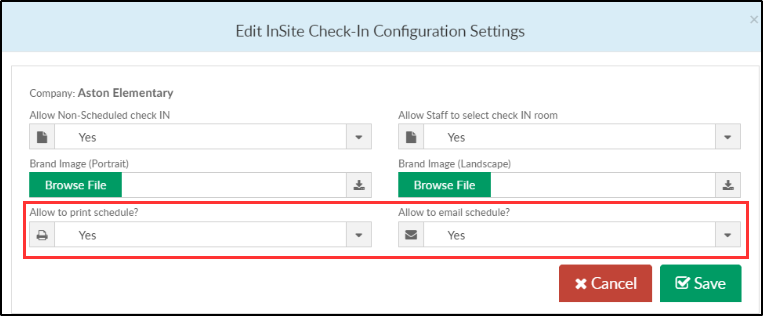
- If the “Parent Birthday” field is set to “Required” on the registration setup, parents are receiving an error and not able to continue registration. This issue has been fixed and parents are now able to register. [DCW-2853]
- Fixed an issue where a space could be added at the beginning or end of username or email when creating admins within the system. This was causing log in failures. Spaces will now be removed automatically by the system. [DCW-978]
- Fixed an issue where registration confirmation emails were not sending to parents upon completing registration. [DCW-2847]
- The Future Billing Details report was not calculating the Net Charges correctly. [DCW-2222]
- When a split family submits a schedule request and is approved, the new program/room assignment (PRA) has the sponsor boxes unchecked. Previously, staff had to go back to the PRA and recheck the sponsor boxes. [DCW-639]
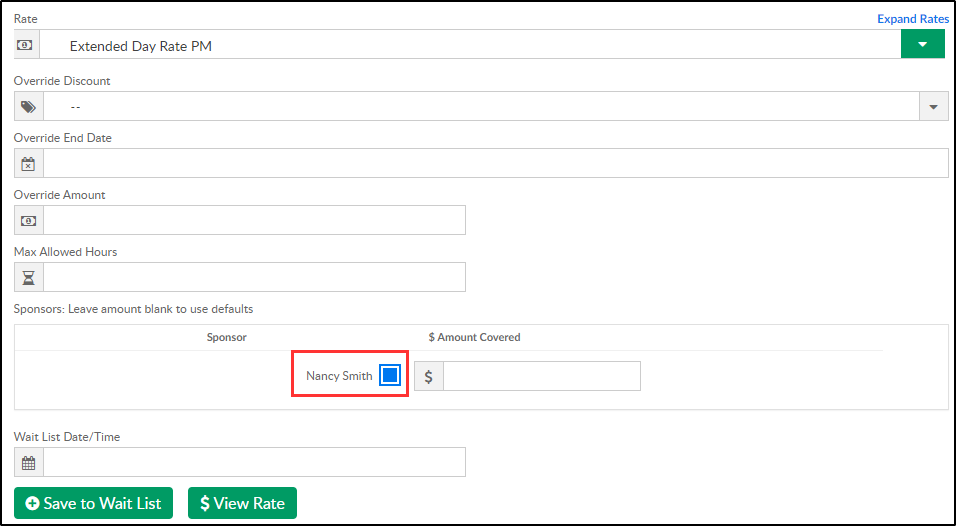
- Updated InSite application names on the Connect > Announcements screen. [DCW-2875]
Internal Documentation
*The following tasks are for internal documentation only.
- SQL exception related to registration. [DCW-830, DCW-831]
- Fix CgCompanyConfig class to stop defaulting the incorrect Family/Connect website URL. [DCW-2883]
- Code cleanup: com.cirrus.dcw.core.dao.DWReportingDao.java. [DCW-2862]
- Created a backend configuration to turn on/off Reservation fees. [DCW-957]
- Refactor push notifications code to eliminate resource leaks. [DCW-2868]
- Welcome email batch fix. [DCW-2705]